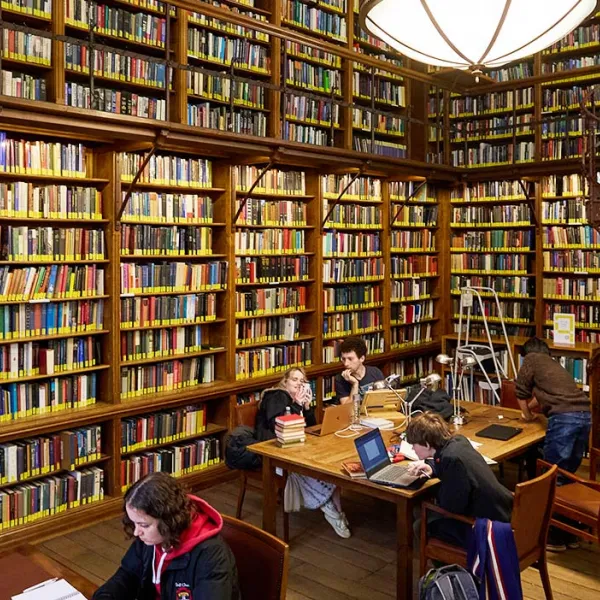A detailed guide explaining the various things you may need to know to use the library as a student or member of staff. Study space is available in the West and East Library, on a first-come-first-served basis. You do not need to pre-book to visit the Library but do bring your Bodleian card.
-
Browsing and finding books
You are welcome to browse the shelves. There are helpful maps on the doors to each wing of the library, showing the location of each shelfmark. These yellow shelfmarks can be found on the spine labels of all items in the library. Please ask staff for help if you cannot find an item and they will be happy to help.
The East Library also contains our collection of Very Short Introductions, which you can find by the main staff desk as well as a welfare and study skills section.
SOLO (Search Oxford Libraries Online)
SOLO is the online catalogue for Oxford’s libraries. SOLO can be accessed by clicking here. To sign in select 'Sign in' in the top right-hand corner of the page.
Current members of Oxford University with a blue stripe University card should choose Oxford SSO and sign on with their Oxford Single Sign On username and password. This is the username and password used by most Colleges and Departments for email. The username is nearly always in the format abcd1234. If you have forgotten your SSO or need help with it please visit the IT Services username website.
Other readers should choose non-Oxford members and sign on with your Library card barcode number and Library password. For more details on your Library password including information about setting up your library password and resetting forgotten passwords please see Library passwords.
For more information about what you can find online, see the Bodleian guide to SOLO.
If you're having trouble finding an item, please come to the front desk with your Bodleian card staff will be happy to help. Remember, if the item does not appear as available on SOLO, it will be on loan to someone else, and we will need to create a hold request (see below). Books marked with a red sticker on the spine are confined to the Library. Books printed before 1900 cannot usually be borrowed.
Please ask at the enquiries desk, or email library@chch.ox.ac.uk, for books that are marked with the Basement location on SOLO. These items are kept in locations outside the main library, and will need to be fetched separately.
-
Borrowing and returning
Undergraduates can borrow a maximum of 20 items for two weeks during term, or for a full vacation. Postgraduates can borrow a maximum of 40 items for one term or vacation. College staff may borrow books for a fortnight. Tutors can borrow for an academic year, with all books due at the end of 10th week Trinity Term). Extended book limits are offered to those registered with the Disability Advisory Service (DAS).
No book may be transferred from one borrower to another: whoever borrows a book is responsible for that book until its return.
Books can be renewed up to four times at the self-service machine or by signing into SOLO. After that, they must be physically returned to the Library before they can be borrowed again. Please check your SOLO account regularly in case books are recalled, and take care of the books while they are on loan to you. Anyone found to have mistreated or damaged any Library book will be required to pay for a replacement copy (plus £10 admin charge) via Battels, and may be disciplined further by the Censors. This lost book fee (and replacement charge) will also apply in the case of any very overdue books which are not returned. You can get in touch with any problems by emailing library@chch.ox.ac.uk.
Books can be returned to the College Library anytime during our opening hours using the self-issue kiosk found in the entrance hall of the main library. Once items have been returned using the machine, please place these in the space underneath the machine.
-
Overdues
Christ Church does not fine you for returning items late.
Students are responsible for keeping on top of their loans and renewals (which can be checked via SOLO). We help you by sending you an email to let you know if any of your items are due to be returned. Up to four overdue notices will be sent to the borrower to remind you of any outstanding returns. After the fourth overdue notice (one month overdue) your library account will be frozen and you will not be able to borrow any more items until the overdue item has been returned. If the book is not returned after a further week’s grace then we will charge for the cost of replacing it (plus a £10 administrative fee). The same costs apply if books are lost or damaged.
-
Holds and recalls
If you need a book which is already out of loan you can sign in to SOLO and click ‘Request’ by the location details of the book. This means that the book will be reserved and kept on the holds shelf (behind the enquiries desk) when it is returned. If you need an item urgently, please talk to a member of staff or email the library, and it can be recalled within three days. In both cases you will receive an email notifying you when the book is ready for collection.
-
Desk clearing and pigeonholes
Personal belongings may be brought into the Main Library and Burn Law Library at the owner’s own risk. The Library is not responsible for loss of, or damage to, personal property. Library users are asked not to leave personal belongings unattended for long periods.
If you know that you are going to leave the desk for a long time, please use the pigeonholes provided, or take your belongings with you.
The library pigeonholes are cleared on Monday mornings:
- Any Christ Church Library books are checked-in and reshelved
- Any other books are typically kept at the Enquiry Desk. Other personal items are put in the Lost Property baskets and kept for one month before being disposed of.
- Personal items left in the Library are typically kept either at the Enquiry Desk or in the lost property baskets in the reading rooms. These are kept for one month before being disposed of.
- Any valuable items are handed in to the Porters’ Lodge.
If you do not want a pigeonhole cleared, then you must use one of the slips provided – date it, and put in the pigeonhole by Sunday night at the latest. This means we know it is in use, and will not clear it. Note that these slips must be updated before each Monday clearing; any that are more than a week old will no longer be valid, and the pigeonhole will be cleared. Any slips without dates will also not be valid.
-
Book suggestions
We encourage all members of the college to suggest books for the collection. If the Library does not have a copy of a textbook on your reading list, if there are not enough copies of a set text, or if you need a particular book for your study then please suggest it for purchase. We encourage you to complete an online Book Suggestion form.
-
eBooks and eResources
You can check what eBooks, eJournals and databases are already available online using SOLO (sign in to get more search results). Resources with a green ‘Online access’ button allow remote access.
If you can’t find an eBook you need, please email the College Librarian and we will look into purchasing access if possible. Please note that these eSolutions are often prohibitively expensive, and we may suggest the library acquiring a physical copy instead, where appropriate.
-
Scanning and printing
A wireless printer/copier/scanner is available in the entrance hall of the main Library building. Print jobs can be sent from Library PCs or from your own devices. To print visit the link https://printing.chch.ox.ac.uk:9192. The credentials you need to use to sign in are not your SSO, but instead the username (e.g. chri1234) and your Christ Church computer password. If you have not set this up, or need to reset the password then you can do so at the following link https://college-account.chch.ox.ac.uk.
Upload the documents you want to print then at the printer select 'Papercut' and tap your Bodleian library card on the sensor. Your documents will then appear and can be printed. You can print in mono, colour, single and double sided on A3 and A4 paper.
An additional printer can be found on the ground floor of Peckwater building, staircase 9.
-
Group study spaces
The library should not be used as a group study space. There are several rooms throughout college which can be booked for this purpose: to make a booking please contact The Tutor's Administrator.
Library rules
-
These are the rules and conduct we expect all members to follow whilst in, and using the library.
- The Library is for use by current members of Christ Church only. You must not let non-members accompany or follow you into the Library. Students are reminded not to bring non-members of Christ Church to work in the Library at any time – anyone found doing this will be contacted and further disciplinary action might result as a consequence.
- Permission to study in the Library is extended to attendees on Christ Church Access Initiatives (e.g. Aim for Oxford) and Oxford University Bridging Programmes (e.g. Opportunity Oxford, Modern Languages / MPLS Bridging programmes). This permission does not extend to borrowing rights.
- If you wish to show the Library to friends or family, please ask permission from the librarians before you bring guests inside to avoid disturbing other students. Visits by family and friends and group visits are not usually permitted during revision and exam periods.
- Books cannot be borrowed on behalf of non-members of College and other students should not use your Bodleian card or account to borrow books. The account holder will be held responsible for all books and fines on their account.
- The Library is a space for silent study. Please show respect for your peers by keeping noise to a minimum. Phones should be on silent and phone calls taken outside the Library building.
- Books must not be removed from the Library without being checked out. If the alarm sounds, go back and try the self-issue machine again, or speak to a member of staff.
- Students are responsible for loans on their accounts. Books can be renewed up to four times on SOLO or the self-service machine in the Library. If a book is not returned by the fourth overdue notice (one month overdue), this will automatically block your Christ Church Library account and prevent you from any further borrowing or renewals. If the book is still not returned after a further week’s grace, then the Library will charge for the cost of replacing it (plus a £10 administrative fee). Please speak to a member of staff if this happens. The same costs apply if books are lost or damaged.
- Desks must be kept clear when not in use. You may not reserve a desk or leave personal belongings unattended. They will be removed by the Library team to allow for cleaning.
- Food and drink: hot and cold drinks are permitted in sealable containers only (no single-use cups). No food is permitted in the Library.
- Drinking is not permitted in the Upper Library.
- Smoking and vaping are not permitted anywhere in College.
- Lost property. Personal items left in the Library are typically kept either at the Enquiry Desk or in the lost property baskets in the reading rooms. These are kept for one month before being disposed of. Any valuable items are handed in to the Porters’ Lodge.
- CCTV. The Library entrance hall is under CCTV surveillance. Images are monitored for the purpose of crime prevention under a scheme operated by Christ Church. For further information please contact (01865) 276151.